The Incredible Shrinking Browser Window
26 May 2009So what’s my beef with Web browsers? It’s all the wasted space at the top of the damn things. Internet Explorer is perhaps the biggest offender. It’s default configuration is very wasteful (I couldn’t figure out how to reset my customization in IE8 so a borrowed a screen shot). I don’t about you, but the default IE8 layout is one only a Mother could love. Check out the amount of wasted vertical space.
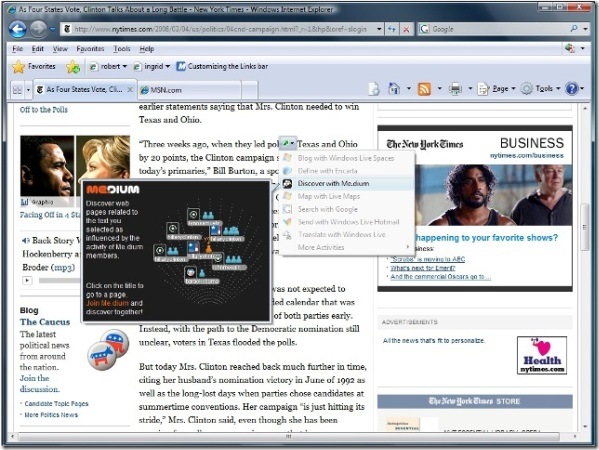
With a bit of fiddling I got it down to this.
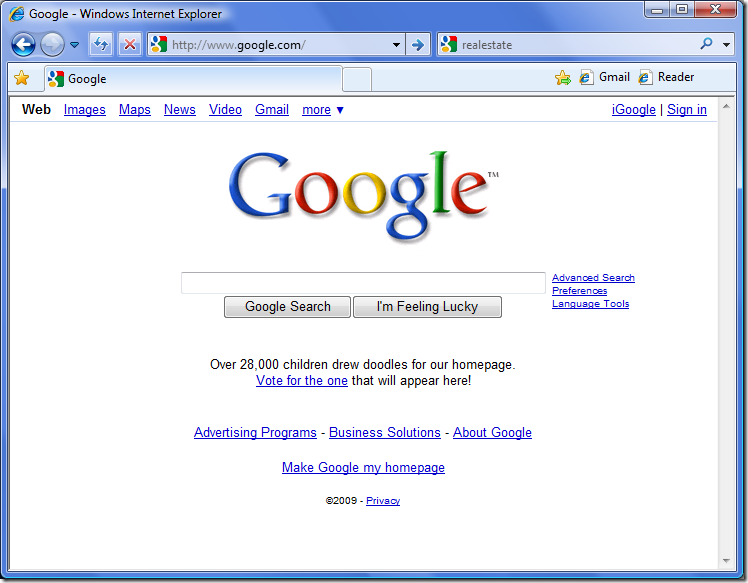
With the status bar and favorites bar gone it’s almost acceptable. Still, the tabs are grossly large and always present. Turning off the tabs feature still leaves the bar in place with the bookmarks “star”. What a waste.
Google Chrome is not much better.
Now one does have the option of hiding the bookmark bar but I happen to like having quick access to my favorite sites. If only I could turn off the bookmark bar and move the “Other bookmarks” item up next to the wrench. You would think that a browser named “Chrome” would be a bit more customization. Again, the tab bar is always present.
Firefox is the most flexible of the bunch.It hides the tab bar when not required.
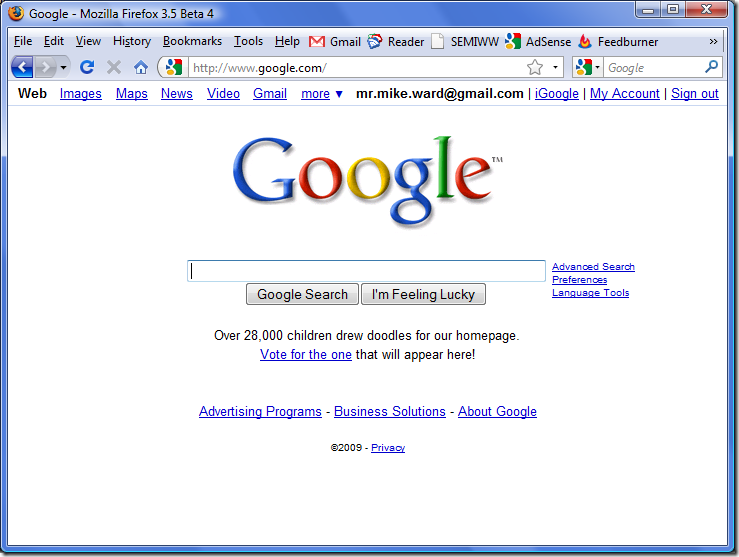
Firefox also allows me put my bookmarks on the same bar as the menu items. That’s a better use of space. Also, the fonts and icons are smaller through out. It’s only 5 or 6 pixels but they’re my pixels and I want them.
So what’s left to remove? Well, the one I find the most wasteful is the title bar. I’ve never found this area to be of much use. The systems box at the right where the min/max and close buttons reside could be moved down to the menu bar. At the very least the space between the system box and menu bar could be tightened up.
I should be able to hide the menu bar if I don’t want it or move the address bar up next to it. It might not be pretty but it is my computer. I think that’s why they call them personal computers. Browsers, in particular, should be about the content you’re viewing with the navigation and other aids in the background playing a supporting role.

