Markdown Edit 1.3.0 Released
02 Feb 2015This release of Markdown Edit adds a settings dialog for common settings. The original key-bindings for opening the settings files still work. The settings dialog is provided for those who prefer a GUI interface.
To open the settings dialog, click the, “Gear” icon in the title bar. A panel will slide in from the right as pictured below.
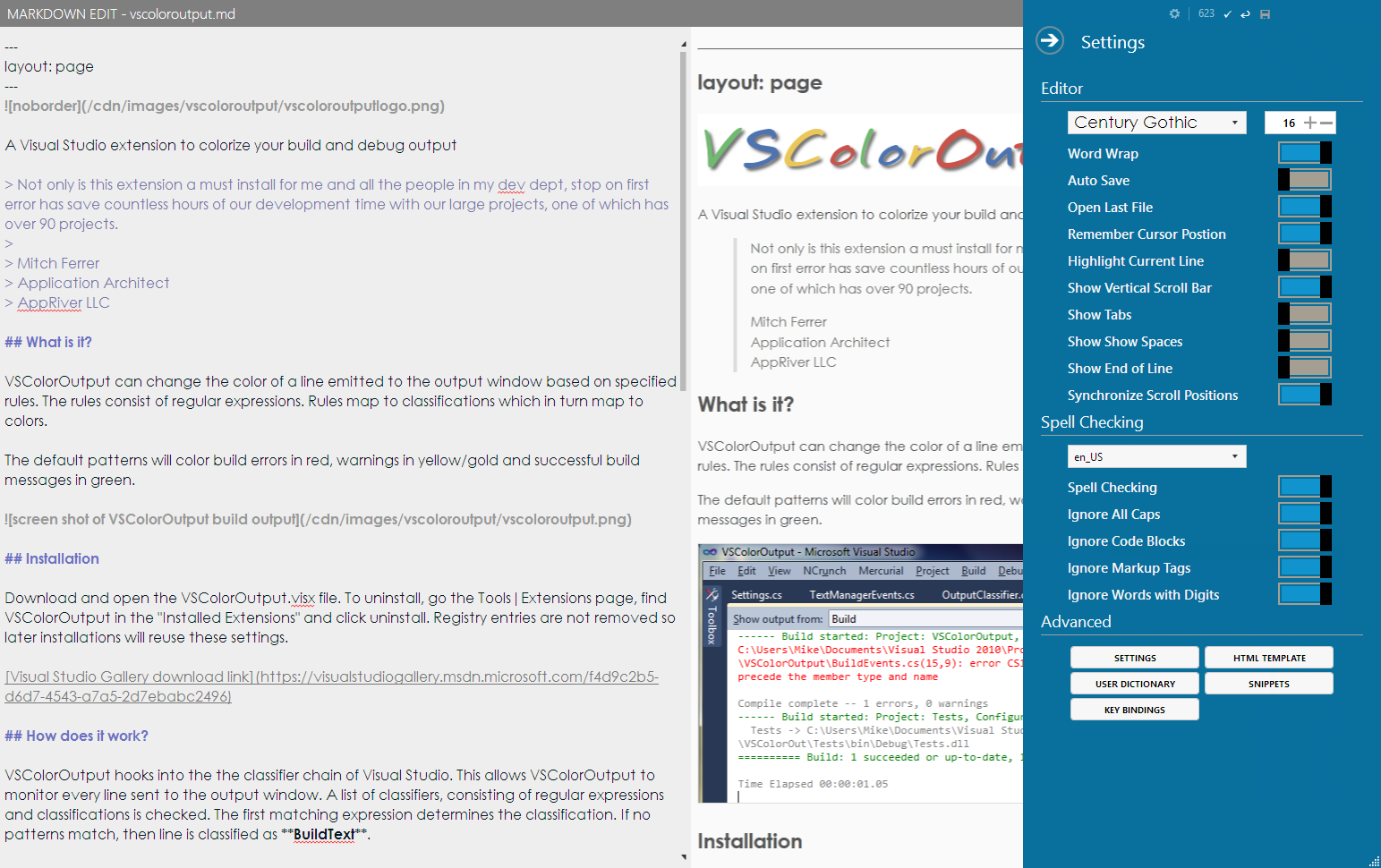
The dialog presents only the most routinely changed settings. This is a calculated guess on my part. To access all settings, you’ll still need to edit the settings files directly. Settings dialogs can be imposing and confusing. The goal was to expose only those settings that are routinely changed.
There is also a small enhancement to numbered lists. Inserting a new item in a numbered list will renumber the subsequent items in the list. This only works on insert. If you delete an item in a numbered list it will not renumber the items. You can join and split lines to renumber if required.
Available on the Downloads Page.