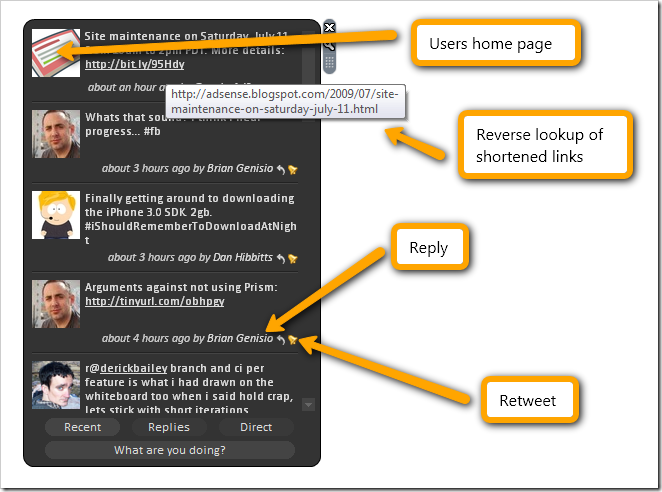TweetZ, A twitter sidebar gadget for Vista/Windows 7
08 Jul 2009I’m what you might call a casual twitter user. I follow a few dozen people and tweet 3 or 4 times a day. For a long time, I was content to use the Twitter Web site. I tried several clients including twhirl, TweetDeck and others. They all do a great job but I wanted something a bit more diminutive. Of the several sidebar gadgets available, I found Twadget to be the most useful but it had a few annoying quirks. I started fixing some issues and of course, being me, ended up modifying it into entirely new gadget.
TweetZ, like my other sidebar gadgets, docks comfortably in the sidebar. Balancing size, function and appearance has been a process of trail and error over the last month and while not complete, there’s enough here to warrant letting others try it. There are two sizes, a larger one when it’s not docked in the sidebar, and a smaller one for when it’s docked.
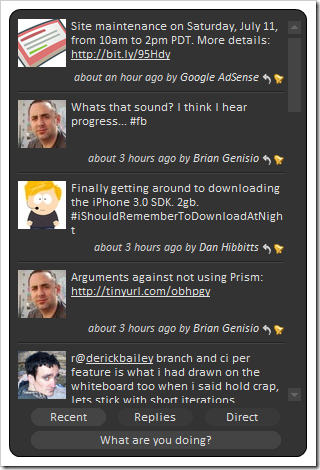
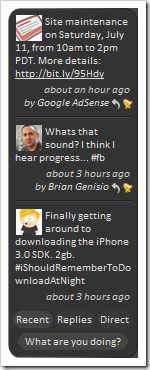
TweetZ works much like other Twitter clients. You can tweet and reply as expected. Click on the “What are you doing” button and the editing window pops up.
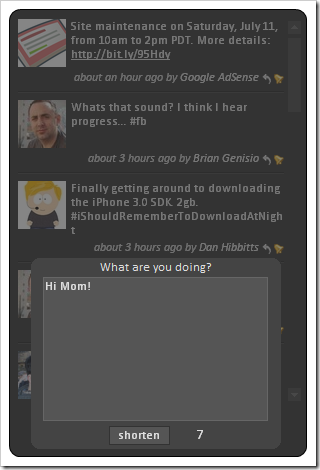
You can shorten links easily. Simply compose your tweet, complete with the long versions of your links and then click “shorten”. Tweetz will convert links that it finds into their short versions using the services of http://is.gd.
Use the “arrow” (by author works as well) and “bell” icons to reply and retweet. Move your mouse over a link (gadget must have the focus) and it does a reverse lookup of shortened links. Click on the author’s icon to go to their twitter page.
The scrollbar in the larger version allows you to scroll down to earlier tweets. The mouse wheel also scrolls. In the smaller version, scrolling can only be done with the mouse wheel. Scrolling is by tweet, which surprisingly, is not the case in many other twitter clients.
Updates occur every 2 minutes for the “Recent” time line. Every 6 minutes for “Replies” (Mentions), and every 10 minutes for “Direct” messages.
Of course, like all my other stuff on this site, the usual price applies (free!).
Vista and Windows 7 only
Available on the Downloads page.