Stopwatch Gadget Updated
12 Mar 2009If you look for Vista Stopwatch Sidebar gadgets you’ll find that most have small numbers and even smaller buttons. My gadget is a different. It’s takes up relatively little screen real-estate, has large easy to read numbers, and no buttons.

To start the timer, click anywhere on the gadget. To stop, click again, anywhere on the gadget. To reset to zero, double-click anywhere on the gadget.
The numbers are large enough to see at a distance but not so large as to dominate the screen or look garish.
Several users on the Windows Live Gallery have said it’s nearly perfect.
If anything was missing, it was a count down timer. The challenge was to keep the same, click anywhere interface but add the additional functionality. The start, stop and reset actions remain. To set the count down start time, Press Shift and click on the gadget. By default it increments the start time by 30 seconds for each click but you can change it from the settings dialog from a range of 1 second to 1 hour increments. Here’s the settings dialog.
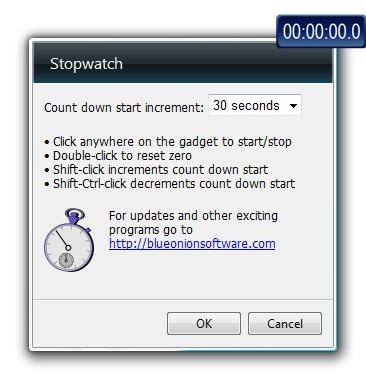
If you overshoot you can back up the start time by pressing Shift+Ctrl and clicking on the gadget.
When the count-down timer reaches zero, the display flashes and a subtle beep sounds. Click the gadget to stop the flashing.
The Stopwatch gadget is available on the downloads page. Enjoy and don’t forget to send feedback by commenting here.