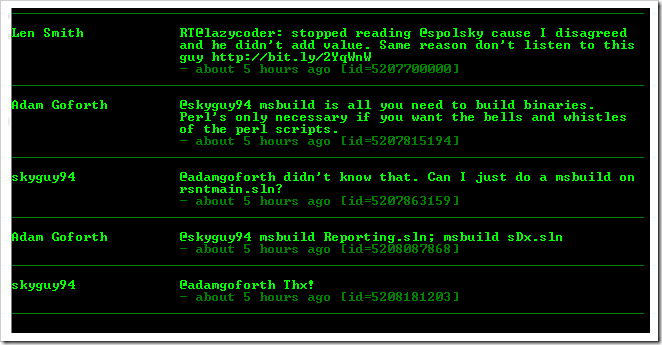tweetc – A Windows command line twitter client
28 Oct 2009tweetc is a twitter client for the Windows command line.
It’s functionally straightforward. Want to send a tweet. Type, “tweetc Hi Mom!”. Heck you don’t even need to put quotes around the tweet. To get your most recent tweets, type, “tweetc”. Tweetc remembers the last message id so it only gets “new” tweets by default.
I’ve also reversed the order of the tweets so that the most recent tweets appear at the bottom. I think this works better in a console application where items can scroll off the top.
tweetc uses same proxy settings as Internet Explorer. I’ve tested with proxy autoconfig scripts as well so it should punch through most firewalls.
Want to know more? Just type, “tweetc –h”
Like many of my other projects, this one is a work in progress. You can’t retweet or reply yet and there’s no search. Those things will come. However, by giving you an early peek, I’m hoping to get some great suggestions on how to implement additional functionality.
Available on the downloads page.