Make your own large font calc
30 Jul 2008Under the category of stupid programmer tricks:
- Copy c:\windows\system32\calc.exe to some other file/path
-
File Open File newcalc.exe in Visual Studio - Click on Dialog - 101
- In the properties, modify Font(Size) for your favorite font and size
- Close the solution, this will save the newly-modified exe
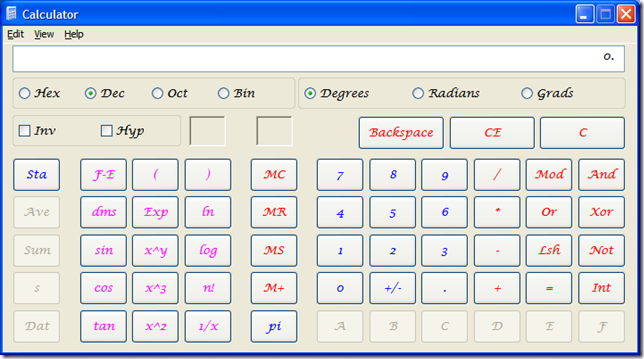
I’m easily entertained.