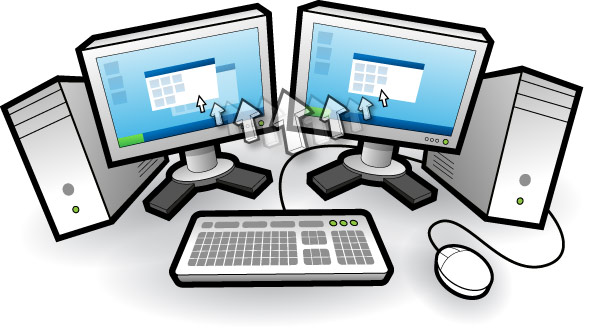Input Director - Control Multiple Computers
13 Mar 2008As I write this I have 3 computers that I use for various purposes. I use to keep a separate keyboard and mouse for each one but I recently found a better way. Input Director a let’s you use one keyboard and mouse to control several computers. I’ve placed the screens side by side and then simply move my mouse from screen to screen. It’s like one computer with 4 screens (I have two screens on my primary computer). A real time saver and it fits perfectly into my work-flow.
Input Director is a Windows application that lets you control multiple Windows systems using the keyboard/mouse attached to one computer. It is designed for folks who have two (or more) computers set up at home and find themselves regularly sliding from one system to the other (and wearing out the carpet in the process!). With Input Director, you can share a single keyboard/mouse across a set of systems. You switch which system receives the input either by hot-key or by moving the cursor so that it transitions from one screen to the other (in a very similar fashion to a multi-monitor setup). The idea being that you can position the monitors from two or more systems in a row and use a shared keyboard/mouse to control all of them.
Input Director also supports a “shared” clipboard, in which you can copy data onto the clipboard on one system, transition across to another and paste.
Input Director requires Windows 2000 (Service Pack 4), Windows XP (Service Pack 2) or Windows Vista. The systems must be networked.
This little gem of a program works like a champ. Free for non-commercial use.