JSLint for Visual Studio 2010
23 Jun 2010
JSLintis a JavaScript program that looks for problems in JavaScript programs. It is a code quality tool.JavaScript is a sloppy language, but inside it there is an elegant, better language.
JSLinthelps you to program in that better language and to avoid most of the slop.
I use this tool whenever I write JavaScript. It finds all sorts problems, many of which can be difficult to spot at run-time. My only gripe is that I have to copy the code from my Visual Studio editor to the Web site and then pick through errors.
There’s a plug-in for VS 2008 that integrates well with Visual Studio, but does not work with Visual Studio 2010. The plug-in model has changed in Visual Studio 2010.
I started writing a Visual Studio 2010 plug-in but soon lost interest. The Visual Studio object model is damn near inscrutable in my opinion.
Next I looked at writing a ReSharper plug-in. Again, too hard. The documentation is weak and the object model is complex.
I finally settled on writing an external tool. Press Ctrl+K, Ctrl+J and the output window will display a report about your code.
Microsoft (R) Windows Script Host Version 5.8
Copyright (C) Microsoft Corporation. All rights reserved.
(10,22): Missing semicolon.
var naughtyMike = 0
Globals: String
$
Date
jQuery
isNaN
Math
APP
System
document
ActiveXObject
OAuth
setTimeout
clearTimeout
clearInterval
setInterval
window
Implied globals: badMike (5)
Unused: naughtyMike (9)
Not as cool as a plug-in but good enough for my purposes.
How it Works
JSLint is itself written in JavaScript. You can get the source at http://jslint.com/fulljslint.js. There’s also a nice little WScript wrapper for invoking and displaying the results at http://jslint.com/wsh.js.
I hacked these two files together into a file called JSlint.js. With this file in hand, I can now invoke the JSLint program from the command line as follows:
cscript c:\users\mike\bin\jslint.js < %1
“cscript.exe” is windows console mode script runner that ships with windows. It can run JavaScript and VBScript programs.
Here’s the JavaScript code that invokes the JSLint program and streams the input and output.
(function () {
var i, e, data;
if (!JSLINT(WScript.StdIn.ReadAll(), {passfail: false})) {
for (i = 0; i < JSLINT.errors.length; i += 1)
{
e = JSLINT.errors[i];
WScript.StdErr.WriteLine('(' + e.line + ',' + e.character + '): ' + e.reason);
WScript.StdErr.WriteLine(' ' + (e.evidence || '').replace(/^\s*(\S*(\s+\S+)*)\s*$/, "$1"));
WScript.StdErr.WriteLine();
}
}
var show = function (title, array) {
WScript.StdErr.WriteLine();
WScript.StdErr.Write(title);
if (array === undefined) { return; }
for (i = 0 ; i < array.length; i += 1) {
e = array[i];
WScript.StdErr.WriteLine( (e.line) ? (e.name + ' (' + e.line + ')') : e);
WScript.StdErr.Write(' ');
}
};
data = JSLINT.data();
show("Globals: ", data.globals);
show("Implied globals: ", data.implieds);
show("Unused: ", data.unused);
WScript.Quit(1);
}());
This is a modified version of http://jslint.com/wsh.js that pretty prints the JSLint results.
Integration with Visual Studio
To integrate this tool with Visual Studio you’ll need an additional file called JSLint.bat.
cscript c:\users\mike\bin\jslint.js < %1
You’ll have to modify the path to the jslint.js file.
Next, open “External Tools…” dialog in Visual Studio and add a new tool called JSLint. The specific command path will be different on your machine.
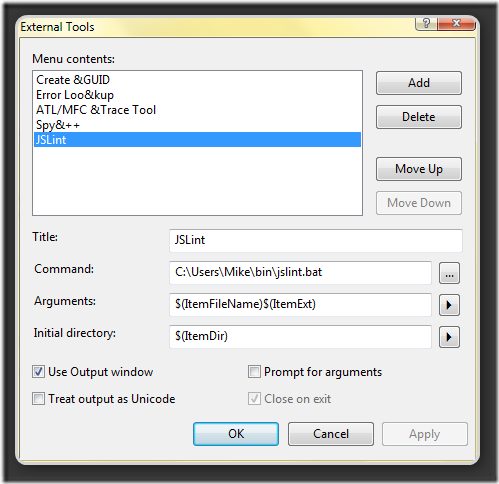
Finally, record a macro to run your new JSLint external tool command. Save it and assign it to a key combo (I like Ctrl+K, Ctrl+J).
Available on the downloads page.